Apple products have conquered the world thanks to the quality of their design and attention to detail. Yet the average user of Apple devices often do not even see these small details, or whether they are useful only in very few of them. Some of these features offer even more convenience to the user, while others are simply decorative, but either way they make a difference. Let’s meet some of the smart features-details, presented below:
1. The Smart Fan that “listens”
When someone uses the voice dictation on the new Mac laptops, it automatically reduces the speed of the indoor fan, so the user can hear better his voice.

2. Virtual reflections
If you listen to songs through the Music app on your iPhone, take a look at the shiny button that adjusts the volume. The virtual reflection of light changes when you tilt your phone. Note that it works with iOS 6 or earlier software.
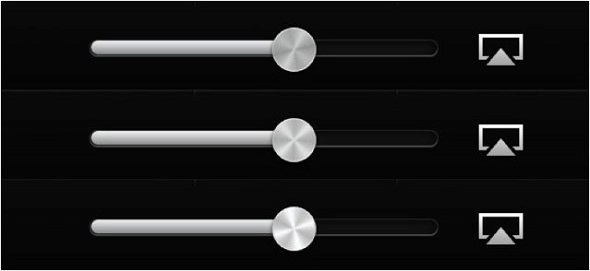
3. Smart Caps Lock
All the MacBook Air and all newer versions of the MacBook Pro, if the user presses the button «Caps Lock» absolutely nothing happens. To activate capital letters, you must press the button and hold for some time.
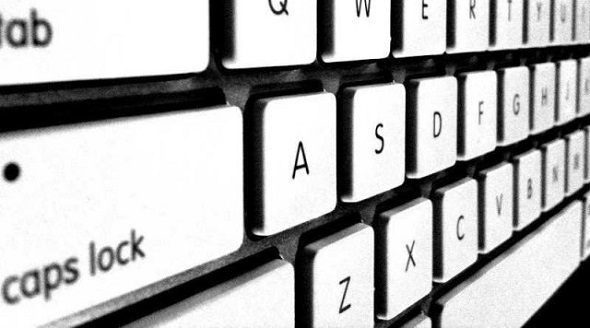
4. An eclipse for “do not disturb”
When the user activates the function «Do Not Disturb», a tiny crescent is presented at the top of the screen. This is not so remarkable, but if you change the setting from on to off you will see that in front of your eyes occurs a small lunar eclipse!

5. The sleep light that “breathes”
Apple has a patent from 2002 for the «Breathing Status LED Indicator», according to which the light of the display in sleep-mode mimics the rhythm of breathing.

By Nicole P.



