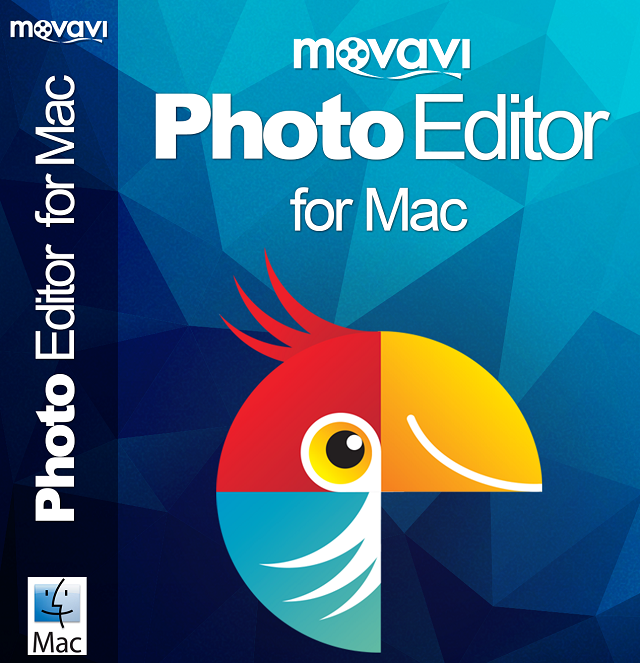When looking at the various different photo editing software programs that are available for MAC users it is quite obvious that there are not many options. Those that are really good are normally going to cost a lot of money. The alternative that gains a lot of popularity at the moment is Movavi Photo Editor For Mac. This rather new program on the market is gaining popularity because of the numerous different features that are available at prices that are really low if compared with other options that can be used.
The truth is there are many different photos editing features that are really interesting with Movavi Photo Editor for Mac. The list is basically the same with the Windows version of the program, which is not always possible as transitions between operating systems are made. While various features can be highlighted, those that are of interest for most users are presented below.
Change Your Appearance In Seconds
According to the developer, you no longer need to hire stylist if it is possible to “go digital”. This basically means that Movavi Photo Editor for Mac is offering various editing features and filters that are going to improve the appearance of those appearing in images edited. Most regular photo editing software users are going to use software like Movavi’s in order to apply blushes, mascara, lip tints, change eye colors, whiten their teeth, remove facial spots and remove blemishes.
Eliminate Objects You Do Not Want In Your Images
Movavi Photo Editor for Mac offers the possibility to easily eliminate those objects that you would not want to have in the images that are edited. You would do this thanks to special tools that are included. They are really easy to use and the learning curve is much lower than what many expect. After a couple of tests you can easily be able to remove even objects that are sometimes hard to take out, like power lines.
Adding Inscriptions And Watermarks
Most people that edit photographs want to be able to make as many modifications as possible in order to basically make something special. Adding inscriptions and watermarks is always something that will be considered at least a few times for the special pictures. Every single photo will be personalized with titles and messages of your desire. Many different fonts are included and you can edit the texts you add exactly as you would like to.
Conclusions
Movavi Photo Editor For Mac stands out as a program that has to be considered by every single person out there that uses a Mac computer and that does not know much about how the professional software would be used. The editing that is available through the program is really simple.
On the whole, the truth is that it is really easy to understand why Movavi is gaining popularity in the industry. The software offered is much better than what many expect. It is pretty simple to just spend 5 to 10 minutes to learn how to use any feature included.